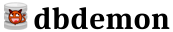Bitnami is a library for packages and installers now owned by VMWare. This library includes a convenient Docker image for MariaDB Galera Cluster. Let's see if we can make it work with Podman.
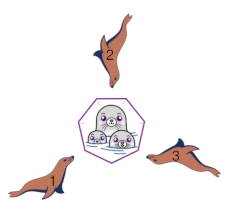
Sea lions, meet the seals!
Table Of Contents
Environment and rootless podman
I'm running this on Fedora 37 with podman version 4.2.2. Your mileage may vary on other platforms and older versions.
As noted in my previous articles about rootless podman 1 2, a few one-off
configuration changes are typically needed, specifically to set suitable values
for your max_user_namespaces kernel parameter and your subuid and subgid
ranges. Please refer to those articles if you need to make these changes.
Create a network
You can just use the default podman network, but for fun let's create a
dedicated network:
podman network create mdbnet
(This defaults to using the bridge network driver.)
Create and start the bootstrap node
MariaDB version 10.11 is the most recent GA release, and the most recent for which there is a mariadb-galera Bitnami image. So, let's use that.
This creates and starts a container mdb1, using the mdbnet network we just
created:
podman create --name mdb1 \
--hostname mdb1 \
--network mdbnet \
-p 127.0.0.1:3306:3306 \
-e MARIADB_GALERA_CLUSTER_NAME=mdb_cluster \
-e MARIADB_GALERA_MARIABACKUP_USER=backup \
-e MARIADB_GALERA_MARIABACKUP_PASSWORD=mypass \
-e MARIADB_ROOT_PASSWORD=mypass \
-e MARIADB_GALERA_CLUSTER_BOOTSTRAP=yes \
-e MARIADB_USER=dbdemon \
-e MARIADB_PASSWORD=mypass \
-e MARIADB_DATABASE=netherworld \
-e MARIADB_REPLICATION_USER=replication \
-e MARIADB_REPLICATION_PASSWORD=mypass \
docker.io/bitnami/mariadb-galera:10.11
podman start mdb1
Create the other nodes
Create and start container mdb2, using the mdbnet network and refer
to mdb1 in the MARIADB_GALERA_CLUSTER_ADDRESS variable (wsrep_cluster_address):
podman create --name mdb2 \
--hostname mdb2 \
--network mdbnet \
-p 127.0.0.1:3307:3306 \
-e MARIADB_GALERA_CLUSTER_NAME=mdb_cluster \
-e MARIADB_GALERA_CLUSTER_ADDRESS=gcomm://mdb1:4567,0.0.0.0:4567 \
-e MARIADB_GALERA_MARIABACKUP_USER=backup \
-e MARIADB_GALERA_MARIABACKUP_PASSWORD=mypass \
-e MARIADB_ROOT_PASSWORD=mypass \
-e MARIADB_REPLICATION_USER=replication \
-e MARIADB_REPLICATION_PASSWORD=mypass \
docker.io/bitnami/mariadb-galera:10.11
podman start mdb2
Create and start container mdb3, using the mdbnet network and refer
to mdb1 and mdb2 in the MARIADB_GALERA_CLUSTER_ADDRESS variable (wsrep_cluster_address):
podman create --name mdb3 \
--hostname mdb3 \
--network mdbnet \
-p 127.0.0.1:3308:3306 \
-e MARIADB_GALERA_CLUSTER_NAME=mdb_cluster \
-e MARIADB_GALERA_CLUSTER_ADDRESS=gcomm://mdb1:4567,mdb2:4567,0.0.0.0:4567 \
-e MARIADB_GALERA_MARIABACKUP_USER=backup \
-e MARIADB_GALERA_MARIABACKUP_PASSWORD=mypass \
-e MARIADB_ROOT_PASSWORD=mypass \
-e MARIADB_REPLICATION_USER=replication \
-e MARIADB_REPLICATION_PASSWORD=mypass \
docker.io/bitnami/mariadb-galera:10.11
podman start mdb3
Verify success
podman ps
CONTAINER ID IMAGE COMMAND CREATED STATUS PORTS NAMES
a671313e6a9b docker.io/bitnami/mariadb-galera:10.11 /opt/bitnami/scri... About a minute ago Up About a minute 127.0.0.1:3306->3306/tcp mdb1
fd11d0857a3b docker.io/bitnami/mariadb-galera:10.11 /opt/bitnami/scri... 27 seconds ago Up 21 seconds 127.0.0.1:3307->3306/tcp mdb2
6a28e869134a docker.io/bitnami/mariadb-galera:10.11 /opt/bitnami/scri... 9 seconds ago Up 3 seconds 127.0.0.1:3308->3306/tcp mdb3
Log in to MariaDB using the mariadb client on mdb3:
podman exec -it mdb3 mariadb -uroot -pmypass
... or alternatively, if you have a local mariadb client:
mariadb -uroot -pmypass -P3308
Let's check the status of the cluster:
SELECT @@version;
+---------------------+
| @@version |
+---------------------+
| 10.11.2-MariaDB-log |
+---------------------+
1 row in set (0.000 sec)
SHOW GLOBAL STATUS WHERE variable_name IN ('wsrep_cluster_status', 'wsrep_ready',
'wsrep_connected', 'wsrep_cluster_size', 'wsrep_local_state_comment');
+---------------------------+---------+
| Variable_name | Value |
+---------------------------+---------+
| wsrep_local_state_comment | Synced |
| wsrep_cluster_size | 3 |
| wsrep_cluster_status | Primary |
| wsrep_connected | ON |
| wsrep_ready | ON |
+---------------------------+---------+
5 rows in set (0.002 sec)
Later versions of MariaDB has the WSREP_INFO
plugin which exposes many of these status variables in new information_schema tables:
INSTALL SONAME 'wsrep_info';
Query OK, 0 rows affected (0.014 sec)
SELECT * FROM information_schema.WSREP_STATUS\G
*************************** 1. row ***************************
NODE_INDEX: 1
NODE_STATUS: synced
CLUSTER_STATUS: primary
CLUSTER_SIZE: 3
CLUSTER_STATE_UUID: db0611fa-c12b-11ed-ad48-2a180912c29b
CLUSTER_STATE_SEQNO: 17
CLUSTER_CONF_ID: 3
PROTOCOL_VERSION: 4
1 row in set (0.001 sec)
SELECT * FROM information_schema.WSREP_MEMBERSHIP\G
*************************** 1. row ***************************
INDEX: 0
UUID: 0cc4024b-c12c-11ed-9205-d7a09c86dbf4
NAME: fd11d0857a3b
ADDRESS: 10.89.0.10:3306
*************************** 2. row ***************************
INDEX: 1
UUID: 178707ba-c12c-11ed-9ca7-96e053f95790
NAME: 6a28e869134a
ADDRESS: 10.89.0.11:3306
*************************** 3. row ***************************
INDEX: 2
UUID: dcf09f0b-c12b-11ed-bea8-b6d6ef34f6be
NAME: a671313e6a9b
ADDRESS: 10.89.0.8:3306
3 rows in set (0.001 sec)
A note about shutting down and restarting
The Bitnami instructions caution us to always ensure shutting down the bootstrap node last, so as not to lose any writes that may have occurred while the nodes were being stopped. However, it doesn't tell us how to get the cluster running again if you fail to heed this advice for whatever reason.
If you try to just do podman start mdb1 to start the boostrap node again, it
will fail and podman logs mdb1 will show this error:
It is not safe to bootstrap form this node ('safe_to_bootstrap=0' is set in 'grastate.dat'). If you want to force bootstrap, set the environment variable MARIADB_GALERA_FORCE_SAFETOBOOTSTRAP=yes
We already created the container with MARIADB_GALERA_FORCE_SAFETOBOOTSTRAP=yes
and at this point there is no way that I know about to set it again for an
existing container. However, if we don't mind potentially losing data written to
the cluster after mdb1 was shut down, we can simply modify the grastate.dat
file and change safe_to_bootstrap: 0 to safe_to_bootstrap: 1:
podman cp mdb1:/bitnami/mariadb/data/grastate.dat /tmp/.
sed -i -e 's/safe_to_bootstrap: 0/safe_to_bootstrap: 1/' /tmp/grastate.dat
podman cp /tmp/grastate.dat mdb1:/bitnami/mariadb/data/grastate.dat
Now we can start mdb1 and then the other nodes one by one, and everything
should be fine.
Connecting to the nodes via their IP addresses
If for some reason we don't want to bind the nodes to ports on the host - and thereby having to use non-standard port numbers for at least two nodes (3307 and 3308 in our case), there is a way to connect via the IP addresses.
We can get the IP addresses of the nodes e.g. with commands such as:
podman exec -u root -it mdb1 bash -c 'ip addr'
podman exec -u root -it mdb2 bash -c 'ip addr'
podman exec -u root -it mdb3 bash -c 'ip addr'
Then we join the rootless network namespace:
podman unshare --rootless-netns bash
From here we can then connect to the nodes, e.g.:
mariadb -h10.89.0.2 -uroot -pmypass
Prompt
If you do something like export MYSQL_PS1='\U [\d]> ' or
export MYSQL_PS1='\u@\H [\d]> ' (or put the equivalent in your ~/.my.cnf
client file) before connecting then your mariadb prompt will also display the
host IP address, which can be helpful in some cases.
End-of-file
While I'm unsure if I would use these Bitnami images in production, they provide an easy way for me to play with MariaDB Galera Cluster on my laptop. And that is super useful in itself.
With some tweaks it should be possible to use MariaDB's own container images and achieve the same result, but that would entail quite a bit of manual work which can be avoided by using the Bitnami images. (Hopefully, one day similar automation will be availale in the official images from MariaDB Foundation.)
An alternative tool for running MySQL-like database systems in sandboxes is dbdeployer, and while this does support MySQL and Percona MySQL clusters it unfortunately doesn't support MariaDB Galera Cluster yet.